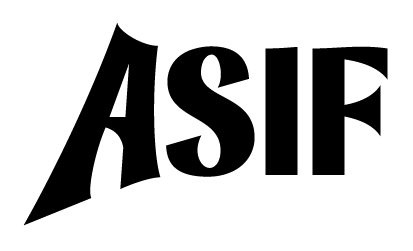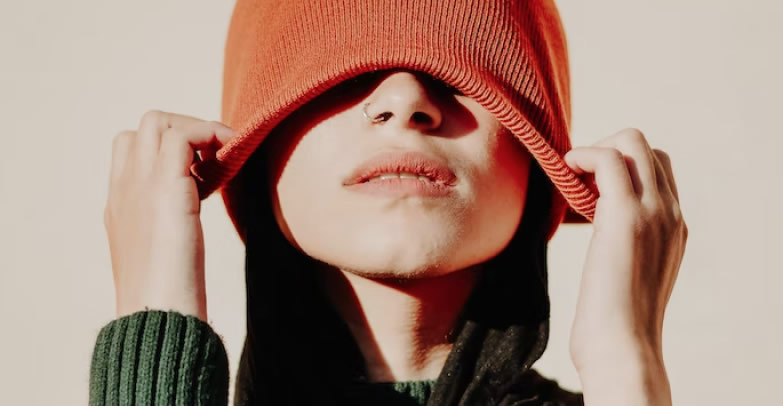Supercharge SEO Performance By Fixes Technical SEO!
Technical SEO optimizes a website’s infrastructure to enhance search engine visibility and user experience.

Author Position
On Page SEO VS Technical SEO
On-page SEO fine-tunes content, meta tags, and keywords to drive user engagement and relevance. In contrast, technical SEO boosts site speed, mobile-friendliness, crawlability, and structured data—ensuring search engines index your site effectively.
TECHNICAL SEO CHECKLIST
01.
Crawlability & Indexability
02.
Site & URL Structure
03.
Mobile Optimization
04.
Site Speed & Performance
05.
Core Web Vitals
06.
HTTPS & Security
07.
Schema Markup
08.
Duplicate Content
09.
Redirects & Broken Links
10.
JavaScript SEO
11.
International SEO
12.
Monitoring & Maintenance
13.
Technical Content
14.
Miscellaneous Checks
15.
Ongoing Monitoring
Important of Technical SEO
-Discover and Fix SEO Roadblocks-Discover and Fix SEO Roadblocks
-Fix Hidden Website Issues--Fix Hidden Website Issues-
Technical SEO Process
01: Crawlability & Indexability
02: Website Structure & URL Optimization
03: Mobile Friendliness / Optimization
04: Website Speed & Performance
05: Core Web Vitals
06: HTTPS & Security
07: Structured Data & Schema Markup
08: Duplicate Content & Canonicalization
09: Redirects & Broken Links
10: JavaScript SEO
11: International SEO (If Applicable)
12: Monitoring & Maintenance
13: Technical Content Elements
14: Miscellaneous Checks
15: Ongoing Technical Monitoring
E: asif@asifislam.com